A recent survey conducted by the Harvard Business Review found that the average human attention span has decreased from 12 to eight seconds (less than a goldfish’s nine). Can you understand why every second counts?
Usability testing helps ensure that your visitors stay engaged with your site, your content, and your products.
By using A/B testing alone, President Obama was able to raise an additional $60 million.
However, only 17% of marketers use A/B tests to improve their conversion rate.
Even though marketing companies can promise to get a lot of traffic to your site, essentially they are just guessing. They are using web development best practices and looking at keyword research to gather data to make an educated decision. It is only when you put the website out in the world that you start to see actual data and whether these decisions are going to work or not.
Utilizing strategies like A/B Testing and Multivariate testing will help you figure this out, and we’ll be touching on these points later in this blog. But first, let’s talk about what usability conversion analysis is and why usability testing is important.

Usability conversion analysis looks at each step of the customer journey—from the moment someone lands on your site to the final purchase decision. This includes everything from the way your website loads, to the navigation menu design, to your email copy, to the quality of your call-to-action buttons.
The goal is to make sure that every single part of the user experience is optimized for conversions.
This blog will walk you through a simple process for analyzing and improving your website’s usability. It’ll help you identify areas where you can improve your conversion rate by making small changes to the overall look and feel of your site.
How Does Usability Conversion Analysis Work?
What is the purpose of usability testing? Usability conversion analysis is a method of testing and analyzing the usability of an interface. It’s used to determine how well users can perform tasks on a website or application, as well as whether they are able to complete their goals in the most efficient way possible.
The process involves observing users while they interact with the site or app, then recording their actions and interactions. This data is analyzed using software that measures the time it takes for users to complete various tasks, as well as the number of errors made during each task.
This type of research helps companies improve their websites and applications by identifying areas where improvements could be made. For example, if you find that your users have trouble finding information on your site, you might want to add more navigation options so that they:
- can easily navigate through the site
- are presented with relevant content
- have an easy-to-use search function
- find what they need quickly
- and don’t get lost along the way!
In this article, we’ll show you how to conduct a usability test and analyze the results.
Why Should You Use Usability Conversion Analysis?
You might be wondering, why even bother with going through the hassle of setting up and utilizing usability conversion analysis? There are simply certain things you can’t find experientially from services like Google Analytics. Google Analytics seems to focus more on the data and numbers side of things. While they do offer some subtle heatmapping services, it’s not nearly as strong or effective as the way we do usability conversion analysis

Usability Testing 101
When you think about usability testing, what do you imagine? What is the purpose of usability testing? Do you picture a room full of people sitting around watching someone use some piece of software while the testers record everything they say and do? If so, you probably haven’t thought much about how usability tests work. You might even think that usability testing is a fancy way of doing something simple. But it’s actually a very specific type of research method that requires a lot of planning and preparation.
The goal of usability testing is to understand whether a product works well enough for people to effectively use it. This includes understanding why something doesn’t work well and how to make it better. Usability testing involves observing real people interacting with a product over the course of several days. As part of the process, you’ll ask participants questions about their experience and note down observations about how they interact with the product.
For example, you could test the layout of a brochure, a website, a physical object, or even a piece of furniture. If you’re looking to redesign something, you might ask yourself: What are my main objectives for this project? How do I plan to use this thing? Where am I trying to take my audience? Do I know enough about my audience to design for them?
You can test almost anything. For example, you could look at how someone uses a mobile phone app, or try to figure out why someone bought a particular item online. Or maybe you’d like to see if there’s a better way to organize information on a website.
We wrote another blog about this topic and website design that might be helpful for you if you need more information.
A/B Testing

When it comes to making changes to your site, you want to know whether those changes actually work. But how do you find out? One way is to split traffic into two groups—one group gets the original version of your site; the other gets the modified version. Then, measure the performance of both sides of the experiment. If the change works, you’ll see a clear winner. This process is called A/B testing.
The first step in this process is to create a new page on your site that’s identical to the old one. This new page should be called something like `old-page.html` or `original-page.html`. The next step is to copy all the content from the old page and paste it onto the new page. You can use any text editor you prefer for this task.
If you’re using WordPress, there are plugins available that will make this whole process easier. For example, if you have an existing blog post, you could simply click the Edit link at the top right corner of the screen, select All Pages from the drop-down menu, and then choose the page you’d like to edit. In addition, you can also add a new page by clicking Add New Page from the same menu.
After you’ve copied everything over, save the file and close it. Now, go back to your analytics tool and look at the data for the previous month. Compare the number of visits to the old page with the number of visits to its replacement. If the difference isn’t significant (less than 5 percent), then you don’t need to worry about changing anything else. However, if the difference is more than 5 percent, then you may want to consider adjusting some things.
Heatmapping Usability Analysis
Heat maps show where people are going to on your website, tracking your cursor movements with heat marks. They can help you pinpoint what parts of your page convert best. For example, maybe a certain area of text drives conversions, while another part doesn’t. Or perhaps there’s a specific image that does well. By looking at the heat map, you can identify areas of your page that don’t perform well. This helps you figure out what needs fixing.

In the image above, we see what we refer to as a heat map analysis.
On this particular website, the company assumed that most visitors would choose the “Orthopaedic Specialties” link from the navigation bar since they believed that the most relevant content on the entire site could be found there. What the heat map showed, however, was that most people were actually ending up at the services page instead.
This client also spent almost $250,000 on video content for their site, but they didn’t get much traction from it.
Conversion rates
Conversions are basically actions such as signing up for a newsletter, filling out a form, buying something online, etc. To track conversions, you can use a tool like Google Analytics. Once you’ve set up a tracking code on your site, you can view data about each visitor’s behavior. You can then compare the number of conversions on different pages. You might find that a particular piece of copy leads to more conversions than another.
With heat maps, you can see exactly where people click most often, helping you pinpoint what parts of the page convert best.
Scroll Mapping Usability Analysis
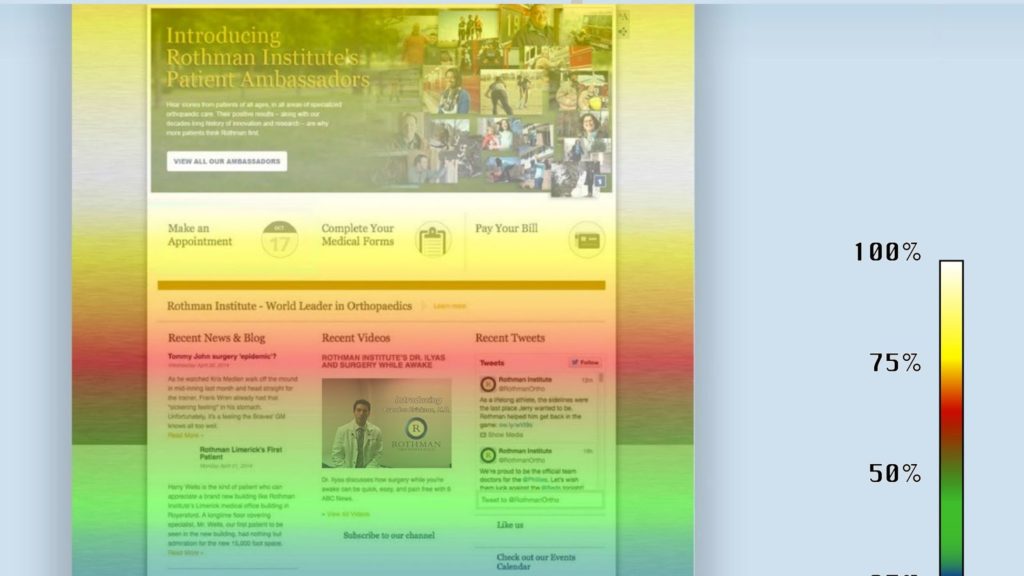
The next graphic above shows a process we call scroll mapping.
We use this web analytics software to see where our visitors scroll down on the pages we’ve created for them and which parts of the site they’re most interested in.
The rule of thumb is that the most important calls to action should go toward the center of the page.
For this client, we were judged on one thing alone: How many appointments did we generate?
You can see from this screenshot that 15% of the people who saw this page did not even scroll down far enough for the “Learn More” link.
However, there is an embedded YouTube video at the bottom of the page that could be useful for people who visit their site.
So, we moved this over to the upper right-hand side of the page.
Across the web, and with each industry and website being unique, tracking user activity is the most effective method for maximizing conversions.
We do this same testing on mobile devices as well.
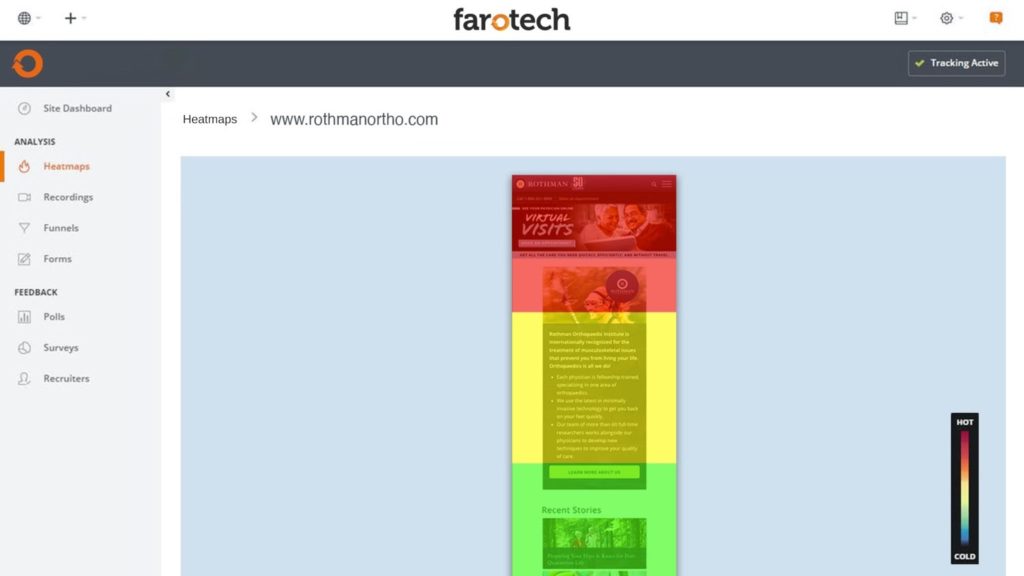
Click Mapping Usability Analysis
Let’s now discuss click mapping.
With this analytics tool, we can see exactly which pages our customers visit and when they visit them, tracking every click.
We can do this across a variety of filters such as:
- New and returning visitors
- How long it took visitors to click
- Which search terms brought them to the site
- What browser they used to access the site
From studies like this, we’re able to gather a lot of useful info.
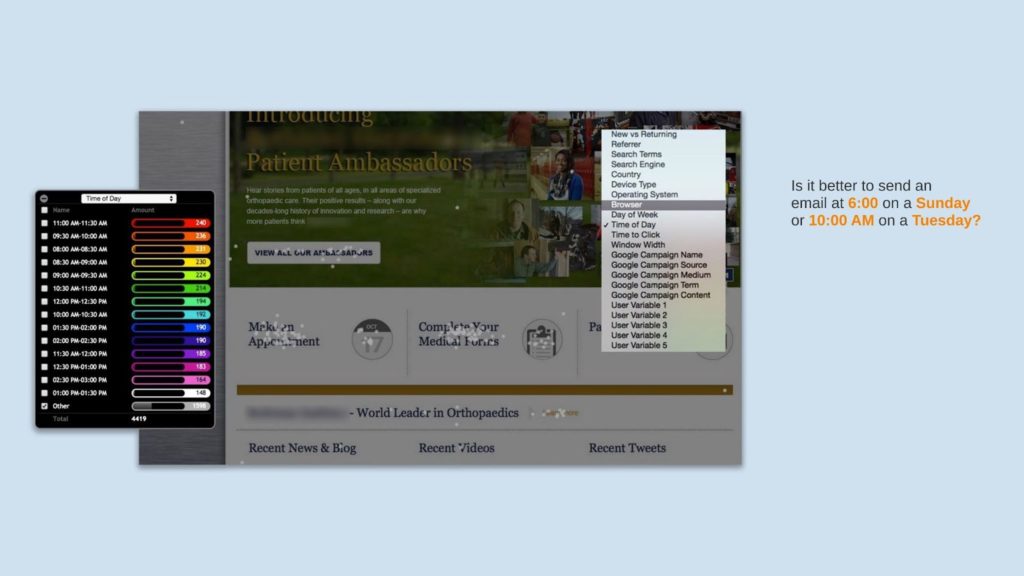
For example, we may collect evidence that shows that opens and click-through rate improves when we send emails to C-Level Executives to their inboxes on Sundays instead of Tuesdays.
This is important information that we share with our clients every day so they can make better business choices.
Mouse Recorder Usability Analysis
Next, we’ll be taking a look at mouse recording usability.
A mouse recorder is a tool that allows us to track and record the movement of the user’s mouse throughout the website.
With that knowledge, we can identify which sections of our sites may be frustrating our audiences, or limiting their engagement by not providing them with necessary navigation elements.
We then strategize to improve the user experience.
For example, if you notice that people aren’t clicking on certain buttons on your homepage, it could mean that there isn’t enough information about those features. Or it could indicate that people don’t understand how to use the button correctly. This is why usability testing is important.

Form Analytics
The goal of form analytics is to figure out where people are losing interest and abandoning a form.
Understanding user behavior at a field level informs you of which questions and fields visitors tend to skip, which ones they complete quickly, which ones they ignore, and how fast they fill out forms.
A simple way to describe it is that it tracks everything a visitor does while filling out a web page. It includes things like where they start, where they hesitate, where they abandon the page, how far they get down the form, etc.
Much like any other analysis, you look at the data collected and make decisions based on them and change different aspects of your form accordingly to make the process smoother for your visitors.
Video Analytics
What defines your latest marketing video‘s success?
If you’re tempted to obsess over the number of shares, remember that it doesn’t necessarily mean your video was good. Viral videos don’t always translate into successful ones.
A successful video must support your marketing objectives. If the purpose is to increase brand awareness, then lots of shares indicates that you’re on the right track. But if it’s designed to get 5% percent of people to subscribe to your email list, and your conversion rate is 0.5%, then it might be worth reconsidering your strategy.

For video analytics, we’re not just simply looking at whether or not they engage with the video. We’re more looking at how far they are getting into the video. Where are the drop-off points? Are people skipping certain parts of the video? Similar things of that nature.
Connecting your video seamlessly with automation software that is able to drip them to parts of the video they may have missed if they left is a great strategy to implement and will improve engagement with the video content itself. Finding weak points in your videos and adjusting with the feedback and analytics will do wonders for your video marketing endeavors.
Multivariate Usability Analysis
Multivariable tests are used to test hypotheses by varying several different factors at once. The goal of these tests is to identify the combination of variations that performs the best out of all the possibilities.
Websites and mobile applications are built from combinations of different elements. A multivariate test changes several elements at once, such as changing an image and a title at the same moment. Six variations of the image and three variations of the title are combined to create twelve variants of the content, which then get tested simultaneously to find the best combination.
This could be a very efficient way to determine what is working and what is not.

If you need more content to read up on about usability conversion analysis and why usability testing is important, check out our website usability page!
We have helped hundreds of businesses grow, improve quality, and find new audiences.
We work closely with our clients to understand their goals and objectives, then develop a strategy to achieve those goals, using a combination of traditional media, social media, and promotion. Our approach ensures results and increased client satisfaction.
If you have any questions about our agency or approach, please contact us and we will get back to you shortly. We look forward to working with you!


